Anlässlich des achten Geburtstags des Raspberry Pi veröffentlichte der Erfinder des Bastelcomputers, Eben Upton, einen Blogpost im offiziellen Raspberry Pi Blog. Er blickt darin unter anderem auf die Vergangenheit zurück und berichtet von der damaligen Vision, einen Linux-Desktop-PC mit GPIO-Pins zu entwickeln und für nur 35 US-Dollar anbieten zu können. Laut des Blogeintrags konnten bis zum heutigen Tage bereits über 30 Millionen Raspberry Pi verkauft werden.
Upton kündigte außerdem eine Preissenkung an. Der Raspberry Pi 4 wird künftig in der 2 GB Variante 10 US-Dollar weniger kosten. Der Preis wird also von 45 US-Dollar auf 35 US-Dollar gesenkt und ist dementsprechend identisch mit dem Preis für die 1 GB Version. Da die Preise der 1 GB und 4 GB Modelle unverändert bleiben, wird die 4 GB Version weiterhin für 55 US-Dollar angeboten.
Die Preissenkung sei durch gesunkene Kosten für RAM-Bausteine möglich gewesen. Man gehe davon aus, dass Bastler sich überwiegend für das 2 GB Modell entscheiden werden, da diese für den Desktop-Einsatz besser geeignet wären, als jene mit 1 GB RAM. Letzteres werde aber aufgrund des Long-Term-Supports für die Industrie weiterhin produziert und vertrieben werden.
Einige Nutzer sollen berichtet haben, dass verschiedene Händler ihre Preise noch nicht angepasst hätten. Wer sich in nächster Zeit einen Raspberry Pi kaufen möchte, sollte also zuvor den Preis überprüfen.


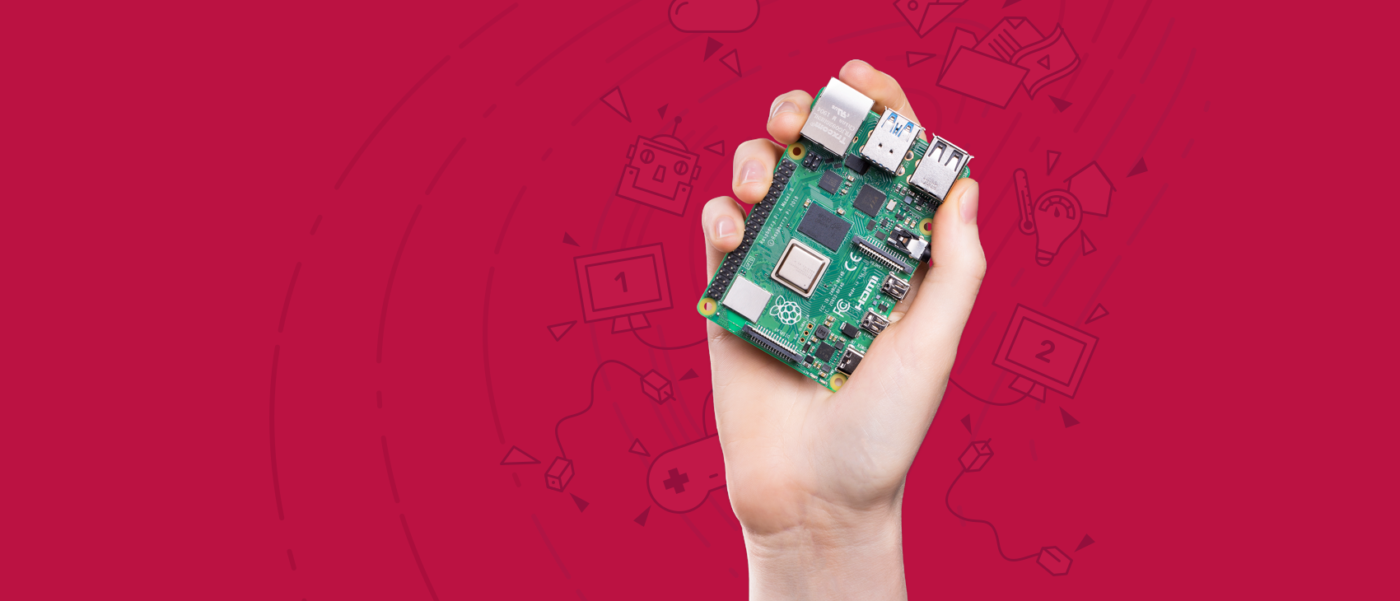
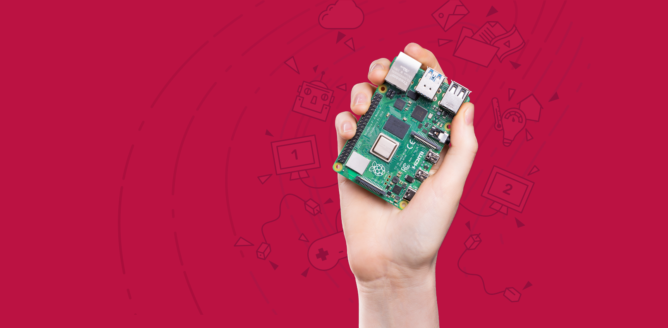



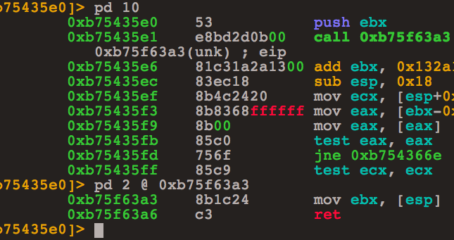

Kommentare: 1
Registriert seit: 08.02.25
Overview of Adobe Substance Designer
Adobe Substance 3D Designer is an ultimate 3D material authoring and scan processing tool, widely recognized as the standard in the entertainment industry for PBR (Physically Based Rendering) material authoring. This program allows you to create materials with complete control and unlimited variations, edit texture sets instantly, and produce Substance textures and MDL materials that can be directly used in your renderer or game engine.
Substance Designer offers a comprehensive set of tools and filters designed to adapt to various workflows, including photogrammetry. It features procedural node-based non-linear workflows, allowing changes to any step without losing your current work.
Key Features of Allegorithmic Substance Designer
Versatile Material Creation: Create Substance files tweakable in context and produce tileable textures up to 8K size with 32-bit floating precision.
MDL Material Production: Produce MDL materials compatible with Iray, V-Ray, and Adobe Felix.
High-Resolution Assets: Access physically based, high-resolution, and tweakable assets for texturing.
Community Content: Download and share community-created content under Creative Commons 4.0 Public License.
Real-time Viewport: Real-time physically based viewport with Iray path tracing.
Node-based Workflow: Enjoy a non-destructive workflow with a node-based system.
Advanced Tools and Filters: Utilize powerful generators, tools, and filters including Crop Tool, Color Equalizer Tool, and Extract Channels filters.
Integrated Bakers: Full-featured bakers integrated within the software.
Photogrammetry Workflow: Adapted tools and filters for photogrammetry workflows.
Comprehensive Import Options: Import procedural SBS and sbsar files, hand-painted images, photographs, scans, and geometry (.fbx & .obj).
Automatic Tiling: Automatic handling of tiling.
System Requirements and Technical Details
Minimum Requirements:
OS: Windows 7 / 8 / 10 / 11 – 64-bit
Memory: 2 GB RAM
Graphics: VRAM 2GB
DirectX: Version 10
Recommended Requirements:
OS: Windows 7 / 8 / 10 / 11 – 64-bit
Memory: 4 GB RAM
Graphics: VRAM 4GB
DirectX: Version 10
How to Download and Install Adobe Substance Designer
Download: Click on the provided direct download link or use the torrent link to download Adobe Substance Designer.
Install: Open the installer file and follow the on-screen instructions to complete the installation.
Launch: Once installed, launch Adobe Substance Designer and start creating and editing your 3D materials.
Conclusion
Adobe Substance Designer is a powerful tool for 3D material creation and scan processing, offering extensive features and a user-friendly interface for professionals in the entertainment industry. With its comprehensive set of tools and real-time feedback capabilities, Substance Designer enables you to produce high-quality, photorealistic 3D materials efficiently.
Kommentare: 1
Registriert seit: 08.02.25
Заказать монтажа канализаций по Москве и Московской области Работаем без выходных.
Kommentare: 1
Registriert seit: 08.02.25
Free Download Adobe Photoshop CC 2024 Pre-Activated
Adobe Photoshop CC 2024 is the premier imaging and graphic design software, renowned for its powerful tools and advanced features that cater to photographers, designers, and artists. This version comes pre-activated, providing a hassle-free installation experience, and includes a portable version for added convenience.
Overview of Adobe Photoshop CC 2024:
Adobe Photoshop CC 2024 offers the most advanced tools for image editing and creative design, significantly enhancing performance and usability. This version allows users to edit images with exceptional precision and provides intuitive tools for creating 3D graphics, 2D projects, and films. Whether you’re a professional photographer, a graphic designer, or an illustrator, Photoshop CC 2024 has everything you need to bring your creative ideas to life.
Key Features of Adobe Photoshop CC 2024:
Frame Tool for Easy Masking: Quickly create and manage image masks.
Content-Aware Fill Reimagined: Improved tool for seamless object removal and background replacement.
New Multiple Undo Mode: Enhanced undo functionality for efficient editing.
Usability Improvements: Streamlined interface and workflow enhancements.
Transform Proportionally by Default: Easier scaling of objects while maintaining proportions.
Prevent Accidental Panel Moves with Lock Workspace: Secure your workspace layout.
Live Blend Mode Preview: Instantly see the effects of blend modes on your image.
Symmetry Mode: Create perfectly symmetrical patterns and designs.
Color Wheel to Choose Colors: Easily select and experiment with colors.
Improved In-App Learning: Enhanced tutorials and guides within the application.
Preference to Increase UI Size: Customize the interface size for better visibility.
Support for Southeast Asian Scripts: Expanded language support.
Modernized Compositing Engine: Improved performance for complex projects.
System Requirements and Technical Details:
Processor: Intel or AMD processor with 64-bit support; 2 GHz or faster processor
Operating System: Windows 10 or later
RAM: 2 GB or more of RAM (8 GB recommended)
Hard Disk Space: 3.1 GB or more of available hard disk space for 64-bit installation; additional free space required during installation (cannot install on a volume that uses a case-sensitive file system)
Monitor Resolution: 1024 x 768 display (1280 x 800 recommended) with 16-bit color and 512 MB or more of dedicated VRAM; 2 GB is recommended
Graphics Processor Acceleration Requirements: OpenGL 2.0-capable system
Conclusion:
Adobe Photoshop CC 2024 pre-activated version offers a comprehensive set of tools for professional-grade image editing, graphic design, and digital art creation. With its advanced features and user-friendly interface, it empowers users to achieve their creative visions effortlessly. Download now to experience the cutting-edge capabilities of Adobe Photoshop CC 2024.
Kommentare: 1
Registriert seit: 08.02.25
Free Download Adobe Premiere Pro CC Pre-Activated Offline Installer for Windows
Adobe Premiere Pro CC for Windows is the premier video editing software used by professionals worldwide. This pre-activated offline installer offers a hassle-free installation, providing users with a powerful tool for creating high-quality video content.
Overview of Adobe Premiere Pro CC for Windows:
Adobe Premiere Pro CC provides breakthrough performance for video production, allowing you to work faster thanks to the revolutionary native 64-bit, GPU-accelerated Adobe Mercury Playback Engine. This software includes advanced color, audio, and graphics tools and works seamlessly with other Adobe apps and services like After Effects, Audition, and Adobe Stock.
Premiere Pro also includes the all-new Premiere Rush CC, an all-in-one app that works across your devices. Capture footage on your phone, edit and share on social channels, or open your Rush files in Premiere Pro for further editing.
Key Features of Adobe Premiere Pro CC for Windows:
Mercury Playback Engine: GPU-accelerated engine for faster performance.
High-Fidelity Interchange: Seamless integration with other Adobe apps and services.
Sync Settings: Sync your settings across different devices.
Multicam Editing: Edit footage from multiple cameras with ease.
Project and Media Management: Efficiently manage your projects and media files.
Broad Format Support: Supports a wide range of video formats.
End-to-End Metadata Workflow: Streamline your video editing workflow.
Greater Audience Reach: Create content optimized for various platforms.
Mobile Editing with Premiere Rush: Edit videos on-the-go with Premiere Rush CC.
End-to-End VR 180: Comprehensive support for VR 180 video editing.
Intelligent Audio Cleanup: Clean up audio tracks with advanced tools.
Data-Driven Infographics: Create dynamic infographics with Motion Graphics templates.
Adobe Stock Enhancements: Access high-quality stock assets directly within the app.
Creative Cloud Library Improvements: Enhanced library features for better organization.
Theater Mode in Adobe Immersive Environment: Experience your edits in an immersive theater mode.
Australian Closed-Captioning Standard: Support for Australian closed-captioning standards.
System Requirements and Technical Details:
Supported OS: Windows 11, Windows 10, Windows 8.1, Windows 7
Processor: Multicore Intel Series or above, Xeon or AMD equivalent
RAM: 4GB (8GB or more recommended)
Free Hard Disk Space: 4GB or more recommended
Conclusion:
Adobe Premiere Pro CC is the ultimate video editing software for creating high-quality content for film, TV, and the web. With its advanced features and seamless integration with other Adobe apps, it provides a comprehensive solution for professional video editing. Download now to experience the full capabilities of Adobe Premiere Pro CC.
Kommentare: 1
Registriert seit: 08.02.25
Free download Nsasoft Office Product Key Finder 1.5.6.0 full version standalone offline installer for Windows PC,
Nsasoft Office Product Key Finder Overview
This program is an offline product key finder software and allows to recover and find Microsoft office 25 character product key for Microsoft Office 2013, Microsoft Office 2010, Microsoft Office 2007 and Microsoft Office 2003 installed on your PC or on network computers.
In order to install or reinstall Microsoft Office you must have access to Microsoft Office product key ( serial number, CD Key).
With this software you will be able to track the number of Microsoft Office product keys installed in your business, find and recover a lost or forgotten MS Office product keys.
Features of Nsasoft Office Product Key Finder
Works without internet connection
Easy to use
Finds product keys of 2003 – 2013 Versions of Office
System Requirements and Technical Details
Supported OS: Windows 7/8/10
Processor: Pentium IV or higher
RAM: 1 GB RAM (2 GB recommended)
Free Hard Disk Space: 200 MB or more
Download: Nsasoft Office Product Key Finder 1.5.6.0
The password for Zip file is: 123