Anlässlich des achten Geburtstags des Raspberry Pi veröffentlichte der Erfinder des Bastelcomputers, Eben Upton, einen Blogpost im offiziellen Raspberry Pi Blog. Er blickt darin unter anderem auf die Vergangenheit zurück und berichtet von der damaligen Vision, einen Linux-Desktop-PC mit GPIO-Pins zu entwickeln und für nur 35 US-Dollar anbieten zu können. Laut des Blogeintrags konnten bis zum heutigen Tage bereits über 30 Millionen Raspberry Pi verkauft werden.
Upton kündigte außerdem eine Preissenkung an. Der Raspberry Pi 4 wird künftig in der 2 GB Variante 10 US-Dollar weniger kosten. Der Preis wird also von 45 US-Dollar auf 35 US-Dollar gesenkt und ist dementsprechend identisch mit dem Preis für die 1 GB Version. Da die Preise der 1 GB und 4 GB Modelle unverändert bleiben, wird die 4 GB Version weiterhin für 55 US-Dollar angeboten.
Die Preissenkung sei durch gesunkene Kosten für RAM-Bausteine möglich gewesen. Man gehe davon aus, dass Bastler sich überwiegend für das 2 GB Modell entscheiden werden, da diese für den Desktop-Einsatz besser geeignet wären, als jene mit 1 GB RAM. Letzteres werde aber aufgrund des Long-Term-Supports für die Industrie weiterhin produziert und vertrieben werden.
Einige Nutzer sollen berichtet haben, dass verschiedene Händler ihre Preise noch nicht angepasst hätten. Wer sich in nächster Zeit einen Raspberry Pi kaufen möchte, sollte also zuvor den Preis überprüfen.


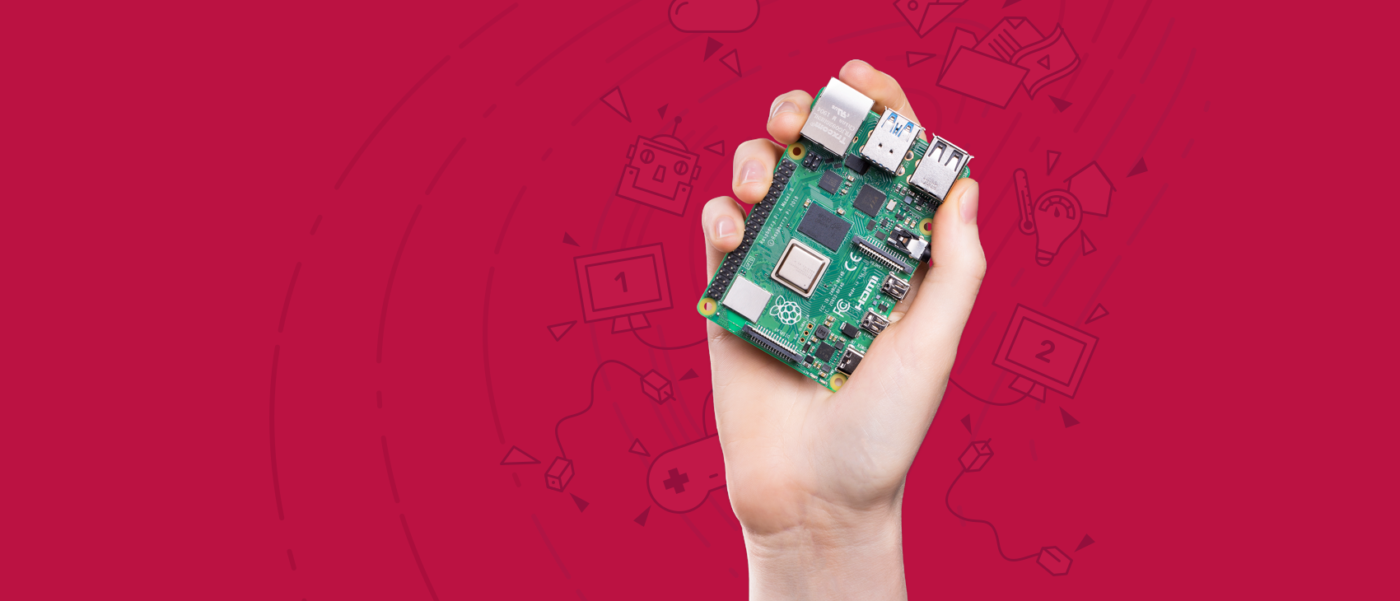
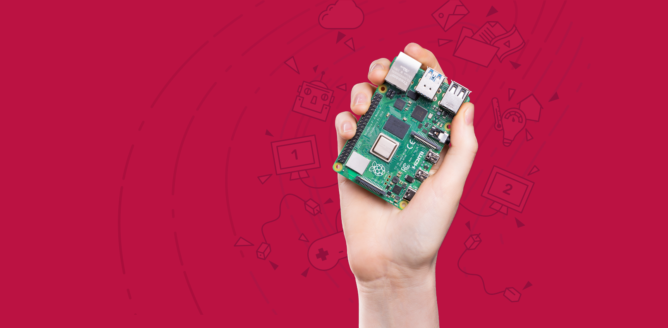



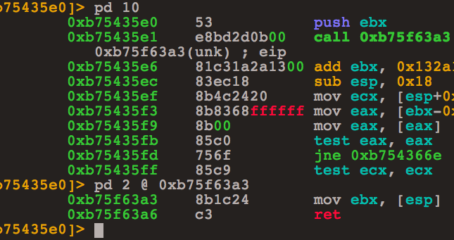

Kommentare: 1
Registriert seit: 13.03.25
Free download Adobe Fresco 5.5.5.1416 full version standalone offline installer for Windows PC,
Adobe Fresco Overview
Work with watercolors and oils that bloom and blend with your touch, use vector and raster brushes together on the same canvas and choose your favorites from the thousands of resources available from Photoshop and the famous master Kyle T. Webster. With Adobe Fresco, you will have at your fingertips the most comprehensive and exclusive selection of brushes in the world.
We have rethought the essential tools for illustrators that are faster and more efficient on pen and touch devices. To draw, you can now take advantage of a modernized selection and masking process that allows you to isolate parts of a layer and transform selections into masks. Customize the user interface to facilitate drawing with your right or left hand and switch to full-screen mode to eliminate any distractions from the canvas.
Start your project on an iPad and end it on your PC: all your work is automatically synchronized in the cloud, and your PSDs are precisely the same, regardless of the device in use. Furthermore, thanks to the integration with Creative Cloud, it will take you a few clicks to access your brushes, fonts, and content from Adobe Stock and Libraries.
Features of Adobe Fresco
A thousand touches of skill
Make real masterpieces. Now with a lot less work
The world is your study
Artwork. Now a lot less work
System Requirements and Technical Details
Supported OS: Windows 7/8/10
Processor: Pentium IV or higher
RAM: 1 GB RAM (2 GB recommended)
Free Hard Disk Space: 2 GB or more
Download:https://geexster.com/en/adobe-fresco-free
Kommentare: 1
Registriert seit: 13.03.25
Free download Adobe Premiere Pro CS6 6.0.0 full version standalone offline installer for Windows PC,
Adobe Premiere Pro CS6 Overview
Well there are couple of tools already available in Market for Video editing. But Adobe just entered in market with amazing Adobe Premiere Pro CS6. This is state of the art video editing complete suite. It’s not just a simple movie editing application where few effects are supported. But it is complete multimedia production quality video editing software.
Features of Adobe Premiere Pro CS6
Supports Streamlined Editing.
Improved Stunning Workflows
Expanded Native Format Support.
Enhanced Multicam Editing
Link and Locate Easily
Precise Audio Control and Monitoring
Lumetri Deep Color Engine
Adobe Anywhere Integration
Edit more Efficiently
Closed Captioning
Mercury PlayBack Engine
High-Fidelity Interchange
Adobe Story Panel
Multiple GPU Export Support.
Real Time Performance
End to End Metadata Workflow
Word-Class Effects
Download: https://geexster.com/en/adobe-premiere-pro-cs6-free
Kommentare: 1
Registriert seit: 14.03.25
Free download Adobe Media Encoder 2023 v23.5.0.51 full version standalone offline installer for Windows PC,
Adobe Media Encoder 2023 Overview
This powerful media management tool Adobe Media Encoder allows you to work with media in a unified way across applications. Tight integration with Adobe Premiere Pro CC, After Effects CC, and other applications provides a seamless workflow.
With Premiere Pro, Audition, and other Adobe Creative Cloud family media packages, you get free Adobe Media Encoder for media processing, conversion, and export.
Features of Adobe Media Encoder 2023
Export XAVC QFHD Long GOP 4:2:2 formats
Improved Sony RAW/X-OCN camera format decoding
Support for importing Sony Venice camera formats
Destination Publishing support for new Twitter 280-character limit
Playlist selection when publishing to YouTube
Add custom titles when publishing to YouTube, Facebook, or Vimeo
Notification for missing items in queue before encoding
Time Tuner effect improvements
Warning when importing non-native QuickTime sources
Timecode modification for 720p 59.94 media
Support for Color Profiles from After Effects sources
Option to maintain playback in Premiere Pro while rendering in Media Encoder
Streamlined bit depth and alpha channel settings (QuickTime only)
Export support for ambisonic audio (H.264 only)
Support for Hybrid LOG Gamma (HLG)
Support for HDR in HEVC (H.265) export Export support for Panasonic AVC-Long GOP Op1b
System Requirements and Technical Details
Multicore processor with 64-bit support required
Microsoft Windows 7 with Service Pack 1 (64-bit) or Windows 8.1 (64-bit), or Windows 10 (64-bit)
Supports Windows 10 Creator Edition
4 GB of available hard-disk space; additional free space required during installation (cannot install on removable flash storage devices)
1024×768 display (1280×800 recommended)
Optional: Adobe-recommended GPU card for GPU-accelerated performance
Download : https://geexster.com/en/adobe-media-encoder-2023
Kommentare: 1
Registriert seit: 14.03.25
Overview of Adobe After Effects 2018
Create animated titles, credits, and lower thirds. Start from scratch or with one of the animation presets available inside the app. There are countless ways to make your text move with After Effects, from spin to swipe to slide.
Combine videos and images to send a UFO across the sky, blur out a logo, or create an explosion—endless possibilities. There are hundreds of effects to get the look you want, from adding fog to changing colors to making it snow.
After Effects works seamlessly with other Adobe apps, creates comps, and immediately sees how they look in Premiere Pro CC with Adobe Dynamic Link. Import work from Photoshop, Illustrator, Illustrator, Illustrator, Illustrator, Illustrator, Character Animator, Adobe XD, and Animate CC. Use Team Projects to collaborate with editors no matter where they’re located. And After Effects is integrated with 300+ software and hardware partners.
Adobe offers a complete set of animation apps that work with all your ideas—and each other. Use After Effects CC to create cinematic movie titles, intros, transitions, and more; use Animate CC to create interactive vector animations for games, apps, and the web. Animate characters in real-time with Character Animator CC. And move seamlessly between them with the most comprehensive integration out there.
Overview of Adobe After Effects 2018
Advanced puppet tools for mesh sculpting
Get depth passes from native 3D elements
Supercharge your animation flow
Responsive Design — Time
System Requirements and Technical Details
64-bit CPU
macOS 10.12 or later
Apple M1 chip
4 GB of RAM (8 GB recommended)
4 GB of available hard disk space for installation; additional free space required during installation (cannot install on a volume that uses a case-sensitive file system or on removable flash storage devices)
Additional disk space for disk cache (10 GB recommended)
1280×900 display
DVD-ROM drive for installation from DVD media
QuickTime 7.6.6 software required for QuickTime features
Optional: Adobe-certified GPU card for GPU-accelerated ray-traced 3D renderer
Installation:
If you need another language:
Remove the Install folder from the DMG image before this action (to any location on your Mac and install from there) – If you need another language, before installing After Effects, go to the Install folder – products – driver.xml (right-click on it) – open in TextEdit – (at the very bottom, find the line „ru_RU“ and in it, change ru_RU, for example, to en_US so that the line becomes something like „en_US“.
The program is installed in Russian.
Remove the previous installation of After Effects (if installed)
Use the Adobe Creative Cloud Cleaner Tool to remove all remnants of the previous After Effects
Install Full Creative Cloud from the Extra folder
Install After Effects itself – in the Install folder, run Install.command
Use the Adobe Activation Tool:
RMB (on Adobe Activation Tool) -> Open
Go to the Programs folder -> Adobe After Effects (this is the folder, the program is inside)
Move After Effects to the Adobe Activation Tool window
Press the blue button
Download: https://geexster.com/en/adobe-after-effects-2018
Kommentare: 1
Registriert seit: 14.03.25
Pobierz za darmo Adobe Illustrator CC Pre-aktywowany Instalator Offline
Adobe Illustrator CC to oprogramowanie do grafiki wektorowej, które jest standardem w branży i pozwala na tworzenie oszałamiających logotypów, ikon, rysunków, typografii i ilustracji do różnych mediów, w tym druku, internetu, wideo i urządzeń mobilnych. Ten pre-aktywowany instalator offline, wraz z wersją przenośną, oferuje płynne doświadczenie instalacji dla profesjonalnych projektantów i artystów.
Przegląd Adobe Illustrator CC:
Adobe Illustrator CC to profesjonalne rozwiązanie do projektowania ilustracji wektorowych wysokiej jakości. Jest idealny do tworzenia plakatów, wizytówek, ulotek, stron internetowych, menu i innych. Illustrator pozwala na zarządzanie i grupowanie do 100 dużych rysunków w jednym pliku, co czyni go wszechstronnym narzędziem do złożonych projektów. Obsługuje wszystkie główne formaty, takie jak EPS, FXG, PSD, TIFF, GIF, JPEG, SWF, SVG, DWG i DXF.
Dzięki funkcji pakowania plików możesz zebrać wszystkie potrzebne czcionki i grafiki w jednym folderze, co ułatwia ich udostępnianie. Ponadto Illustrator obsługuje dokumenty PDF z wieloma stronami i warstwami, zapewniając, że Twoje projekty są gotowe do druku.
Kluczowe funkcje Adobe Illustrator CC:
Ikoniczna praca w każdym rozmiarze: Twórz wyraźne, ostre grafiki w dowolnym rozmiarze.
Piękna typografia: Zaawansowane narzędzia do tworzenia pięknego, wpływowego tekstu.
Zwróć uwagę wszędzie: Wszechstronne narzędzia do projektowania na potrzeby internetu, wideo i urządzeń mobilnych.
Profesjonalna moc jako standard: Narzędzia i funkcje wiodące w branży dla profesjonalnych wyników.
Gradienty Freeform: Twórz bogate przejścia kolorów, aby uzyskać bardziej naturalnie wyglądające dzieła.
Globalna edycja: Wprowadzaj zmiany na wielu planszach roboczych.
Dostosowywany pasek narzędzi: Organizuj narzędzia w zależności od swojego przepływu pracy.
Podgląd prezentacji i przycinania: Zobacz i zaprezentuj projekty dokładnie tak, jak zaplanowano.
Przeglądanie czcionek wizualnie: Łatwo znajdź i zastosuj idealną czcionkę.
Większa dostępność czcionek Adobe: Bezpośredni dostęp do obszernej biblioteki czcionek Adobe.
Skalowanie dopasowane do monitora: Dostosuj interfejs użytkownika do lepszej widoczności.
Podgląd rzeczywistego rozmiaru: Zobacz projekty w ich zamierzonym rozmiarze.
Ulepszony Puppet Warp: Łatwe manipulowanie grafiką wektorową.
Wymagania systemowe i szczegóły techniczne:
Procesor: Intel Pentium 4 lub procesor AMD Athlon 64
System operacyjny: Microsoft Windows 7 z Service Pack 1, Windows 8.1 lub Windows 10
RAM: 2 GB (zalecane 8 GB) dla wersji 64-bitowej
Przestrzeń na dysku twardym: 2 GB dostępnej przestrzeni do instalacji; dodatkowa wolna przestrzeń wymagana podczas instalacji (nie można instalować na przenośnych urządzeniach pamięci flash)
Ekran: Wyświetlacz 1024 x 768 (zalecane 1280 x 800)
Podsumowanie:
Adobe Illustrator CC to niezbędne narzędzie dla projektantów graficznych i artystów, oferujące potężne możliwości tworzenia grafiki wektorowej. Dzięki wszechstronnym funkcjom i obsłudze różnych formatów, Illustrator zapewnia, że Twoje projekty są wszechstronne i profesjonalne. Pobierz pre-aktywowany instalator offline i wersję przenośną, aby usprawnić swój proces twórczy.
Download: https://techboxes.net/apps/adobe-illustrator